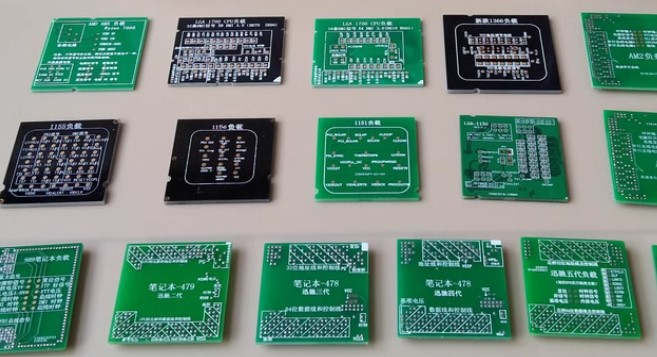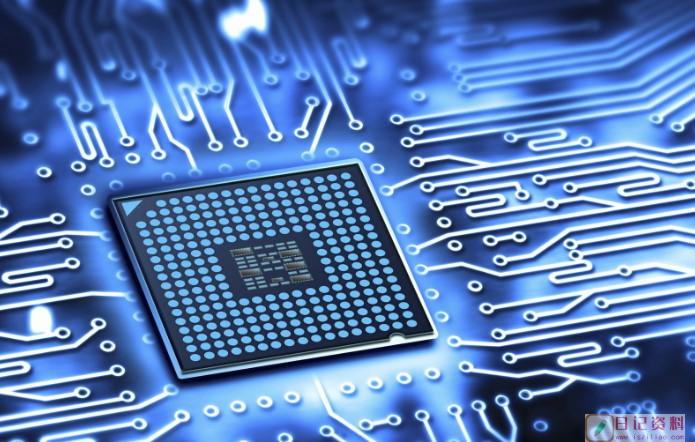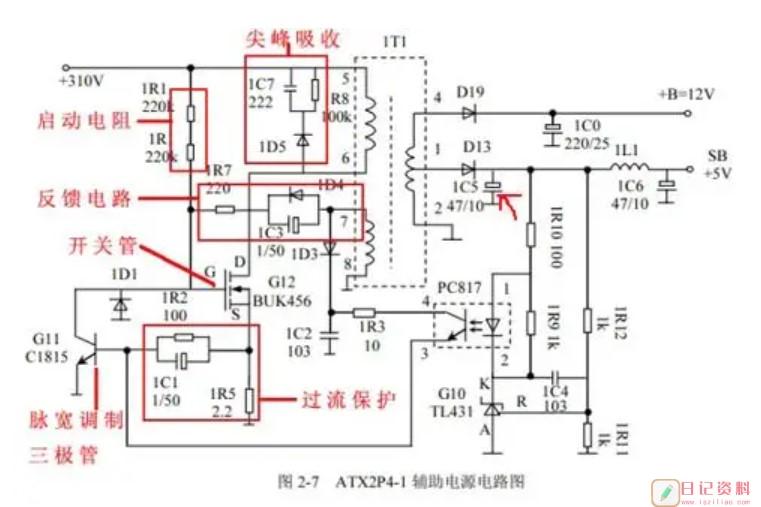您现在的位置是:主页 > 电脑维修 >
无人值守文件的创建方法
2025-03-21 11:14:51电脑维修 795人已围观
在无人值守的环境中创建文件通常用于自动化任务,例如在服务器、脚本或批处理作业中生成日志、配置文件或数据文件。以下是几种常见编程语言中创建文件的方法和代码示例。
1. Python
Python 是一种广泛使用的脚本语言,适合自动化任务。
# 创建并写入文件 file_path = "example.txt" content = "This is an example file created in an unattended environment." with open(file_path, "w") as file: file.write(content) print(f"File '{file_path}' created successfully.")
2. Bash (Linux/Unix Shell)
在 Linux/Unix 系统中,可以使用 Bash 脚本来自动创建文件。
#!/bin/bash file_path="example.txt" content="This is an example file created in an unattended environment." echo "$content" > "$file_path" echo "File '$file_path' created successfully."
3. PowerShell (Windows)
在 Windows 系统中,可以使用 PowerShell 脚本来自动创建文件。
$file_path = "example.txt" $content = "This is an example file created in an unattended environment." Set-Content -Path $file_path -Value $content Write-Host "File '$file_path' created successfully."
4. Java
Java 是一种跨平台的编程语言,适合在多种环境中使用。
import java.io.File; import java.io.FileWriter; import java.io.IOException; public class CreateFile { public static void main(String[] args) { String filePath = "example.txt"; String content = "This is an example file created in an unattended environment."; try { File file = new File(filePath); if (file.createNewFile()) { FileWriter writer = new FileWriter(file); writer.write(content); writer.close(); System.out.println("File '" + filePath + "' created successfully."); } else { System.out.println("File already exists."); } } catch (IOException e) { e.printStackTrace(); } } }
5. C#
C# 是微软开发的一种编程语言,常用于 Windows 应用程序开发。
using System; using System.IO; class Program { static void Main() { string filePath = "example.txt"; string content = "This is an example file created in an unattended environment."; try { File.WriteAllText(filePath, content); Console.WriteLine($"File '{filePath}' created successfully."); } catch (Exception ex) { Console.WriteLine($"An error occurred: {ex.Message}"); } } }
6. Node.js
Node.js 是一种基于 JavaScript 的运行时环境,适合处理 I/O 密集型任务。
const fs = require('fs'); const filePath = 'example.txt'; const content = 'This is an example file created in an unattended environment.'; fs.writeFile(filePath, content, (err) => { if (err) { console.error('An error occurred:', err); } else { console.log(`File '${filePath}' created successfully.`); } });
7. Batch (Windows)
在 Windows 系统中,可以使用批处理脚本来自动创建文件。
@echo off set file_path=example.txt set content=This is an example file created in an unattended environment. echo %content% > %file_path% echo File '%file_path%' created successfully.
总结
以上代码示例展示了如何在不同的编程语言和环境中创建文件。根据你的具体需求和运行环境,可以选择合适的语言和工具来实现无人值守文件的创建。
上一篇:Python开发流程
相关文章
随机图文
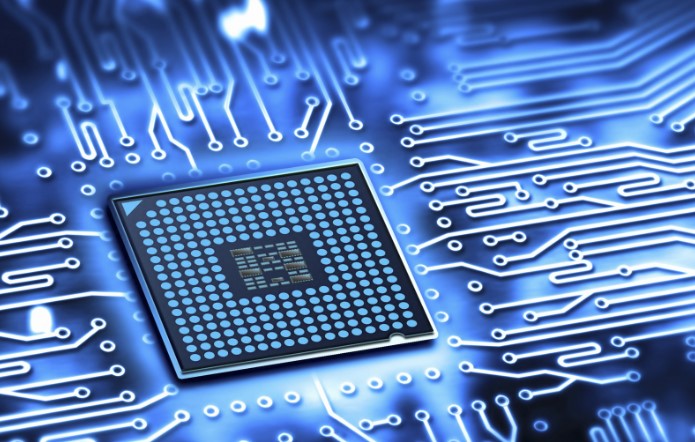
2025年主板行业的核心关键词
1. 新一代芯片组与接口 Intel B860/H810:采用LGA1851接口,支持酷睿Ultra200S处理器,强化供电与散热设计,适配DDR5内存和PCIe 5.0高速扩展。 AMD B850/B840:延续AM5接口,兼容锐龙7000/8000G/9000系列,优化多线程性能与信号完整性,提
联想手机拆机教程
联想自由客ZUK Z2 点此看图文教程 点此看视频教程 联想自由客ZUK Z2 pro 点此看教程
电脑硬件维修常见故障及维修方法
电脑常见硬件故障及维修方法思维导图 1. 电源故障 故障现象 电脑无法开机 电源风扇不转 电源
数据恢复中的核心作用及需要重点掌握的内容
在数据恢复中,深刻理解文件系统的逻辑结构至关重要,因为文件系统的逻辑设计直接决定了数据的存储方式、组织规则以及元数据(Metadata)的管理机制。以下是文件系统逻辑结构知识在数据恢复中的核心作用及需要重点掌握的内容: 一、为何文件系统逻辑结构是数据恢复的核心? 定位数据的基础