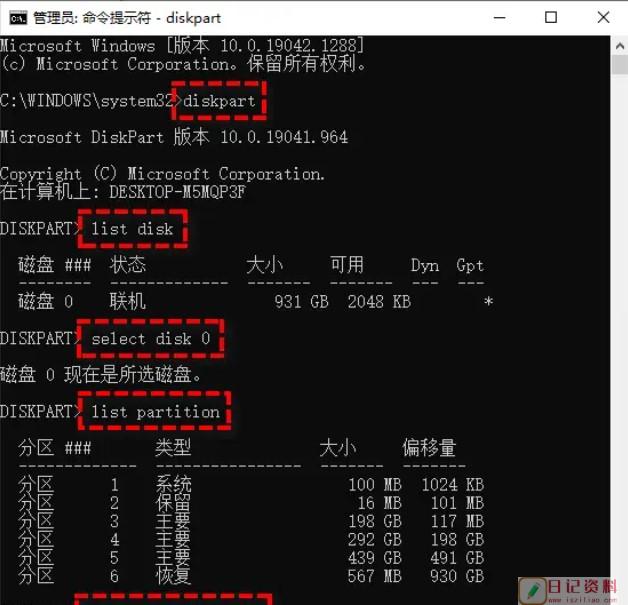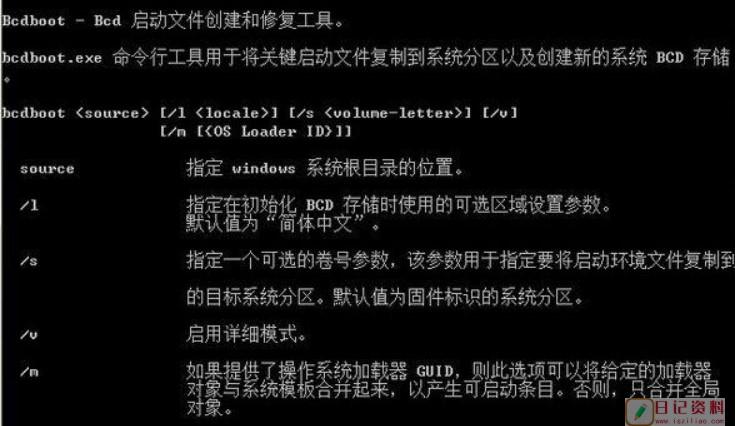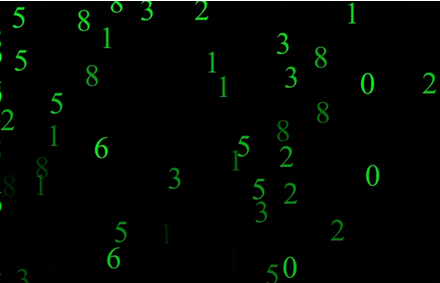您现在的位置是:主页 > 软件与操作系统 >
一键安装Windows操作系统软件项目
2025-03-21 11:33:33软件与操作系统 839人已围观
1. 项目概述
目标:开发一款能够一键安装 Windows 操作系统的工具,支持自动化配置和无人值守安装。
功能需求:
-
Windows 版本选择:支持多个 Windows 版本(如 Windows 10、Windows 11)。
-
磁盘分区:自动或手动配置磁盘分区。
-
无人值守安装:通过unattend.xml文件实现自动化安装。
-
驱动注入:自动注入硬件驱动。
-
网络配置:自动配置网络设置。
-
日志记录:记录安装过程中的日志,便于排查问题。
-
UEFI/Legacy BIOS 支持:兼容不同的引导模式。
2. 技术选型
-
编程语言:Python(易于编写脚本,跨平台支持)。
-
依赖工具:
-
diskpart:Windows 自带的磁盘分区工具。
-
dism:用于挂载和修改 Windows 镜像。
-
wimlib:处理 WIM 镜像文件。
-
bcdboot:配置 Windows 引导程序。
-
-
无人值守文件:unattend.xml,用于自动化安装。
3. 软件架构

-
用户界面:
-
命令行界面(CLI):简单易用,适合高级用户。
-
图形界面(GUI):可选,适合普通用户。
-
-
核心模块:
-
Windows 镜像下载模块。
-
磁盘分区模块。
-
无人值守配置文件生成模块。
-
驱动注入模块。
-
日志记录模块。
-
-
配置文件:
-
使用 JSON 或 YAML 格式存储用户配置(如分区方案、网络设置等)。
-
4. 初步代码实现
以下是一个简单的 Python 脚本示例,展示如何实现一键安装 Windows 操作系统。
安装依赖
pip install pyyaml requests
代码示例
import os import subprocess import yaml import logging import requests # 配置日志 logging.basicConfig(filename='install_windows.log', level=logging.INFO, format='%(asctime)s - %(levelname)s - %(message)s') def load_config(config_file): """加载配置文件""" with open(config_file, 'r') as f: return yaml.safe_load(f) def partition_disk(disk): """使用 diskpart 分区磁盘""" logging.info(f"分区磁盘: {disk}") script = f""" select disk 0 clean convert gpt create partition efi size=500 format quick fs=fat32 label="System" assign letter="S" create partition msr size=128 create partition primary format quick fs=ntfs label="Windows" assign letter="W" exit """ with open('diskpart_script.txt', 'w') as f: f.write(script) subprocess.run(['diskpart', '/s', 'diskpart_script.txt']) logging.info("磁盘分区完成") def download_windows_image(url, output): """下载 Windows 镜像""" logging.info(f"下载 Windows 镜像: {url}") response = requests.get(url, stream=True) with open(output, 'wb') as f: for chunk in response.iter_content(chunk_size=8192): f.write(chunk) logging.info("镜像下载完成") def mount_windows_image(image_path, mount_point): """挂载 Windows 镜像""" logging.info(f"挂载 Windows 镜像: {image_path}") os.makedirs(mount_point, exist_ok=True) subprocess.run(['dism', '/mount-image', '/imagefile:' + image_path, '/index:1', '/mountdir:' + mount_point]) logging.info("镜像挂载完成") def generate_unattend_file(config, output_path): """生成无人值守文件 unattend.xml""" logging.info("生成无人值守文件") unattend_content = f""" en-USen-USen-USen-USen-US{config['product_key']}true{config['full_name']}{config['organization']}0true1EFI5002MSR1283Primarytrue""" with open(output_path, 'w') as f: f.write(unattend_content) logging.info("无人值守文件生成完成") def install_windows(mount_point, config): """安装 Windows""" logging.info("开始安装 Windows") unattend_path = os.path.join(mount_point, 'unattend.xml') generate_unattend_file(config, unattend_path) subprocess.run(['dism', '/apply-image', '/imagefile:' + config['image_path'], '/index:1', '/applydir:W:\\']) subprocess.run(['bcdboot', 'W:\\Windows', '/s', 'S:', '/f', 'UEFI']) logging.info("Windows 安装完成") def main(): # 加载配置文件 config = load_config('config_windows.yaml') # 分区磁盘 partition_disk(config['disk']) # 下载 Windows 镜像 download_windows_image(config['os_image_url'], 'windows.iso') # 挂载 Windows 镜像 mount_point = '/mnt/windows' mount_windows_image('windows.iso', mount_point) # 安装 Windows install_windows(mount_point, config) logging.info("Windows 操作系统安装完成!") if __name__ == "__main__": main()
5. 配置文件示例 (config_windows.yaml)
disk: /dev/sda os_image_url: https://example.com/windows.iso product_key: XXXXX-XXXXX-XXXXX-XXXXX-XXXXX full_name: Admin organization: MyOrg
6. 运行流程
-
编辑config_windows.yaml文件,配置磁盘、Windows 镜像 URL、产品密钥等信息。
-
运行脚本:
python3 install_windows.py
-
脚本会自动完成分区、下载镜像、生成无人值守文件、安装 Windows 等操作。
7. 注意事项
-
数据安全:操作会格式化磁盘,请确保数据已备份。
-
权限问题:脚本需要以管理员权限运行。
-
测试环境:建议在虚拟机中测试,避免对物理机造成影响。
通过以上策划和代码,可以实现一个简单的一键安装 Windows 操作系统工具。后续可以扩展支持更多功能(如 GUI 界面、驱动注入、网络配置等)。
相关文章
随机图文

北京市发布大风蓝色预警 阵风可达7级左右
内容加密
自主研发的量子计算机构造及核心技术
以下是关于中国自主研发的量子计算机构造及核心技术突破的详细解析,综合了多篇报道的核心信息: 一、中国量子计算机的典型代表 “本源悟空”超导量子计算机 硬件构成: 量子芯片:搭载72个
操作系统与硬盘分区模式关系
操作系统与固态硬盘(SSD)的分区模式密切相关,选择合适的分区模式可以优化SSD的性能和兼容性。以下是关于操作系统与SSD分区模式的详细说明: 1. 分区模式概述 分区模式是指硬盘在初始化时使用的分区表类型,主要有两种: MBR(主引导记录):
vivo手机换电池教程
视频仅供参考,建议多看几遍,拆机前请先关机,取下卡托参考拆机部分 ,看到电池就可以尝试更换了参考视频部分工具有所不同 ,具体以我们赠送的工具辅助拆机即可,部分型号需要吹风机加热后方便拆机,加热程度是看实际触摸热感,发烫就可以尝试拆机了。拆机教程按照手机型号,参考对应教程。 vivo x20/x20a换电池教程 vivo x20plus换电池